How to Reserve Fastpass+
Over the first weekend in May, Chris and I took a short trip down to Orlando to visit the Disney parks in hopes that the Seven Dwarfs Mine Train (MK’s new roller coaster!) would be open. It wasn’t, so we celebrated Star Wars Day instead.

While we were there, we were able to test out the newly updated Fastpass+ system. Originally, you could only book three fastpasses a day, which was a major letdown for those of us who used the old Legacy Fastpass (paper) system and got between ten or twelve passes a day. After listening to their consumers, Disney decided to tweak the system a bit which was great! We are now able to get three fastpasses to start out with and then once we use all three of them we can find a Fastpass+ kiosk inside the parks and book one more. Every time you use a fastapss you can book another one. You can also park hop with the system, which you couldn’t do before either.
To reserve Fastpass+, you should go to the Disney web page and sign into your (or make your own) account. If this is your first time making an account, make sure to have your reservation number handy so you can link it and eventually make your fastpass reservations with it. Keep in mind that you can only book your fastpasses once your vacation is 60 days out!
**Every member in your party must have an account and must have a valid park admission ticket linked to it to be able to make a Fastpass+ reservation.**
Once you’re all signed in, hover over the My Disney Experience tab and click on Fastpass+.
Next, you’ll select the members of your party to make all your fastpass reservations at the same time.
Once you select your party, you’ll be able to select what day you want your fastpass for. For this post, I chose the Magic Kingdom to show you how to make the reservations.
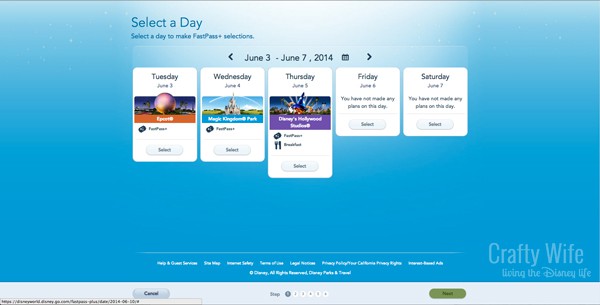
You can pick three rides to book fastpass for. Chris and I love roller coasters and know that Space Mountain and Big Thunder Mountain Railroad are always very popular with very long lines throughout the day. We always try to book fastpasses for the more popular rides earlier in the day and go for the less popular rides later in the day.
The Anna and Elsa Meet and Greet is also incredibly popular, and it’s actually booked pretty far out. If you have a trip coming up soon, you may not be able to get a fastpass for it.
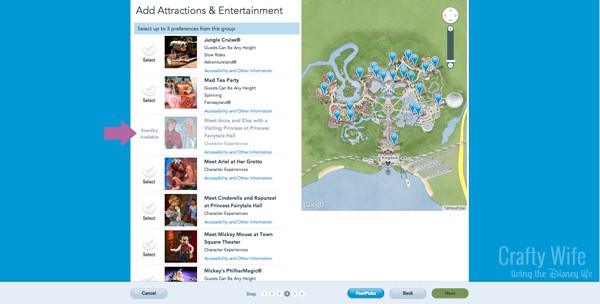
Once you pick which rides you want, you can prioritize which ride you want to go on first and then on the next page will give you four time options. After you pick your times and hit select, you’ve reserved your fastpasses for the day!

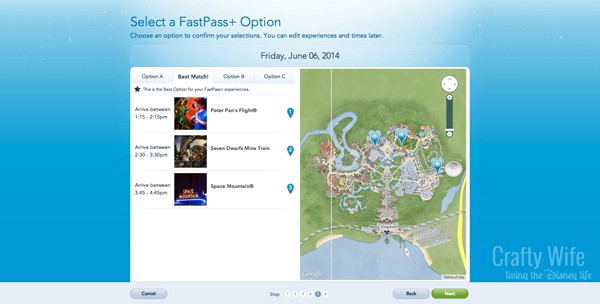
At the end, you can either plan another day or you can stop there.
This post contains affiliate links. I may earn commission from qualifying purchases at no additional cost to you. I will never recommend a product I don’t use or trust.
A few side notes:
- Once you have used all of your fastpasses for the day, you can find a kiosk at different locations inside the park and book another fastpass for your group. You can only book a fastpass for the park you’re in though, so if you’re planning on visiting two parks in one day you will have to wait until you get to the second park to book your fastpasses.
- This new system does cause a few back-ups on some of the older attractions. Pirates of the Caribbean and The Haunted Mansion we’re never designed for a fastpass line, instead they had two lines that allowed guests to move more quickly through the queues. Disney has now done away with that and has made one line on each ride specifically for Fastpass+ users and the other line is for everyone else. This means that instead of having a short wait time of 10-20 minutes, you’ll probably be standing in line for 30 or more.
- Reserve fastpasses for the more popular attractions before you get to the parks. Peter Pan’s Flight, Space Mountain, the Seven Dwarfs Mine Train and a few other rides fastpasses will run out very quickly. If you wait until you’ve used all three of your fastpasses and are looking to book another popular attraction, you probably won’t get a fastpass for it. Book the popular ones for the beginning of the day, and book less popular rides (Jungle Cruise, Pirates of the Caribbean, Ariel’s Under the Sea Adventure, etc) after your other three fastpasses have been used.
What do you think?
Have you used the new system since Disney changed it? What do you like about it? What do you wish was different?


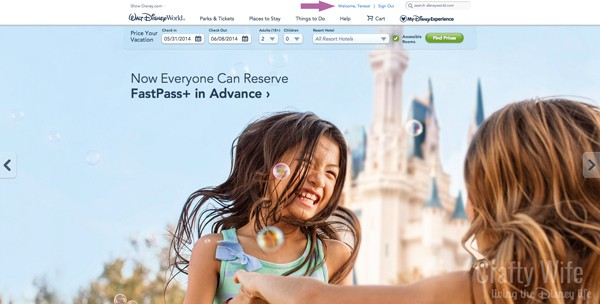

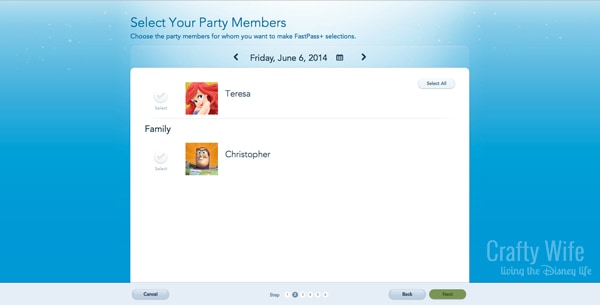
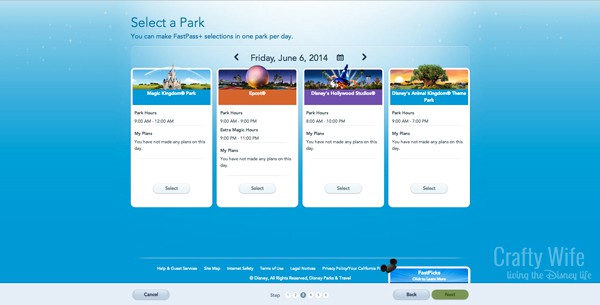
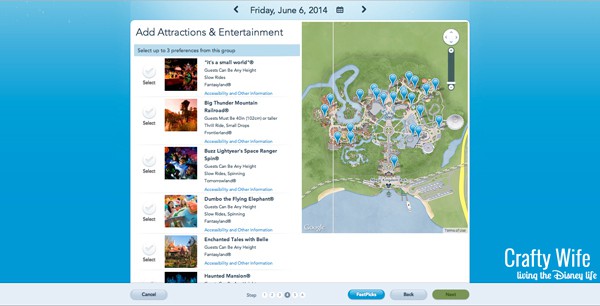
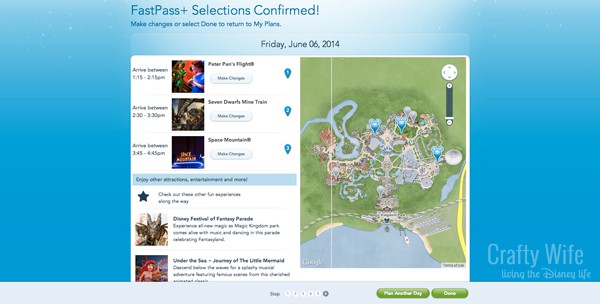
I’ll have to keep this in mind for future reference if we ever go to Disney World– which I hope we will someday 🙂
I hope you get to go! It’s so fun! 😀
This is so TIMELY! I was struggling trying to figure out how and when to do our FastPasses…thanks so much for always being willing to share your Disney know how!
I am SO glad you found this post helpful! Fastpass+ is a great tool to use on your vacation, but it can be a bit of pain to figure out! 🙂
My husband and I are going to Orlando next week for a conference. Unfortunately, we won’t get to go to Disney. 🙁
That stinks being so close and still not being able to go! I hope you find some time to relax while you’re down there.
Great update! We were at Disney World in October and got to use the fastpass+ and loved it, so I can not wait to go back and try out the additional fastpasses and being able to switch parks and use fastpasses there too!
Thank you! Even with a few snags we still really love the system as well. 🙂
I was wondering what the new system was going to be like. We go there maybe once a year since we live close. Thanks for the pointers.
You’re welcome! The new system is really great for those who really like to plan ahead! 🙂
Thanks for the tips! I didn’t even know they had changed their fastpass system!
It was a recent change! I think people are much happier with the system now, even though there are a few kinks that need to be worked out still. Thanks for stopping by!
We LOVE Disneyland!!!!! Pinned. Thanks again, for being part of our party. Lou Lou Girls
Thank you for stopping by Kimberly!