Why Watermarks are Important
If you blog, are a photographer, or put your pictures online in any way you’ve probably heard the term watermarks. They are an essential part of marketing your products and not to do so could be a huge mistake. So, what are watermarks and why are they important? I’ll discuss all of that with you in this post, along with showing you a few easy and free ways to put them on your digital images yourself!
A watermark is a visible embedded overlay on a digital photo consisting of text, a logo, or a copyright notice that discourages others from taking your digital images and using them without your permission.
In this photo I have two different types of watermarks. The arrow on the upper left points to a very faint row of words that all say crafty wife (which you may or may not be able to see). This is repeated throughout the picture. The reason it is very faint and hardly visible is so it does not interfere with the integrity of the photo, but it still makes it a little more difficult for someone to steal.
The arrow on the bottom right points to my clearly visible watermark. Mine is very simple but let’s you know that the image belongs to Crafty Wife. It is also kind of small, but since I have the faint rows of Crafty Wife throughout the picture, it doesn’t really need to be any bigger.
A watermark is one way to protect your digital images from being taken by unauthorized users.
I have two horror stories that I want to share with you on why it is so important to mark your digital images:
(One) I read online the other day that a girl in her early twenties found out a few of her blog pictures were stolen and put up on a porn site. They weren’t “porn worthy” pictures, instead they were just pictures of her being a normal twenty-something year old. Since there was no watermark on them, someone was able to use them for their own purpose without her consent. It took about three or four months before she was able to get them removed, but it was a huge hassle and something she probably doesn’t want to have to go through again. You can read her story and find out (if your images are taken without your consent) how to get them removed here.
(Two) I am part of a group on Facebook where women share images of items they’ve made and/or sold to consumers. A while ago a woman wrote on the group wall to let everyone she found a person on Etsy who was using images from the group and passing them off as her own. False advertising! I’m not sure if they contacted Etsy or the woman, but the images were eventually taken down and replaced with ones she took herself. The sad part is that if you compared her images to the ones she stole, her work was no where near the quality of the others. The people who bought her products must’ve been extremely disappointed.
Always, always, always watermark your images! It’s so easy to do and take less than five minutes.
It’s actually really simple. There are so many free sites that let you watermark your images online that there is no reason you should not have one on your own digital images.
One of my favorite free sites is picmonkey.com. You can easily upload your images to their site, play around with the type of watermark you want, and save the newly watermarked image to your computer.
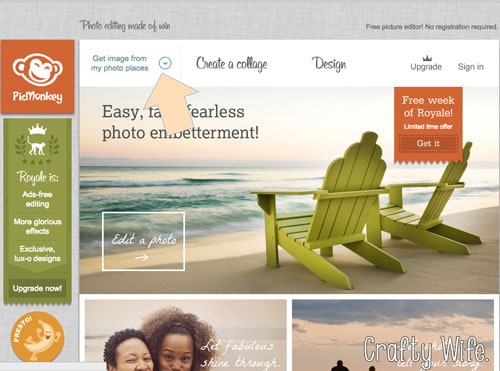
Once you upload an image, this is the screen you will see. There are a bunch of options on the left hand side to edit your image if you need to.
Once you’re ready to add your watermark, click the Tt (text tab) on the left hand side.
You have your picks of text design, so test a bunch out until you find the writing style you like best. Then click the Add Text tab on the top of the left sidebar.
Now you’re ready to edit your text! Use the sidebar on the right side to enlarge, bold, italicize, and fade you are completely happy with it.
Next, if you want to do this, you can add rows of faded watermarks to your image. All you have to do is click the Add Text tab on the left sidebar, type in your text, and then fade it to whatever percent you want. In this image, I faded mine to 50% (so you can still see it) and middle aligned the text. I would highly suggest fading the text to at least 80% so it is very faint on your finished image.
To duplicate the row, right click on the text box and then move the new duplicated box below your old one. Keep doing that until you cover the entire image.
This is what your finished watermark image will look like. I would highly suggest fading the duplicated text to 80% or more instead of 50% like I did, that way it is barely visible on your finished picture.
After you’ve gotten your watermark the way you want it, you can save it to your computer.
See? Easy as pie!
You can also use Photoshop (a computer application you have to pay for) or Powerpoint to do watermarks, but I think Picmonkey is a much better option.
What website or application do you use to watermark your images? Do you or someone you know have horror stories from not branding digital images?





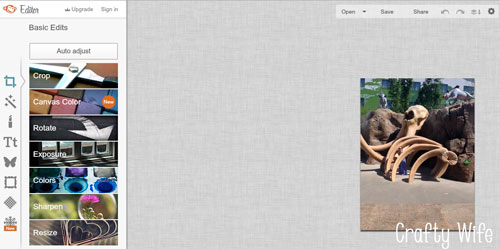
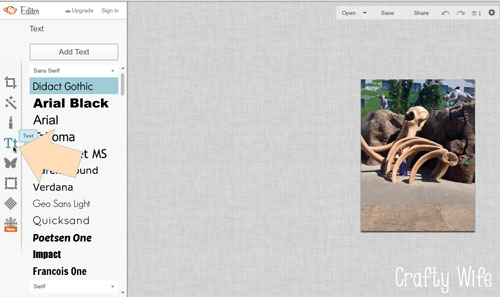
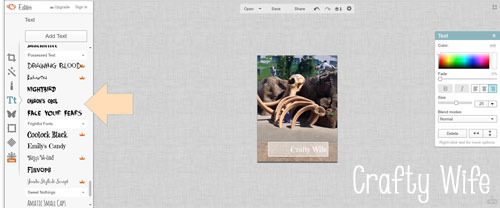
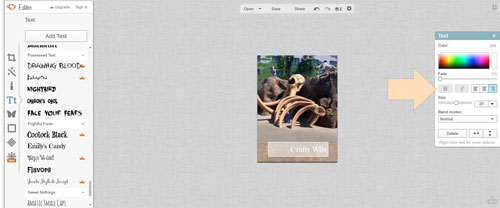
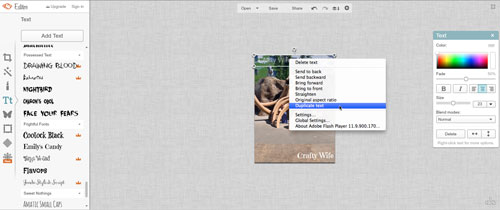
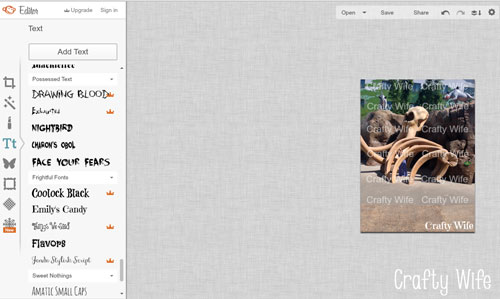

I use Lightroom and watermark my images. When I first started blogging, I didn’t use watermarks; I didn’t even know about them. As I’ve grown as a blogger, I’ve learned a lot. Now every photo I take that is used on my blog or in a guest post on another blog has my watermark.
Lightroom is on my list of programs to learn this year. I started out on Photoshop (and love it) but have been told that Lightroom is really what I should use when editing pictures and such.
I didn’t know about watermarks at first either, but am glad I learned about them! It’s scary to think what could happen to your images if you don’t take the necessary steps to protect them.