Disney World Planner Stickers
It’s easy to get excited for your next Disney vacation with these Disney World Planner Stickers!
At the end of last year I bought my very first Erin Condren Life Planner, and it’s safe to say that I am in love with it! With all of the doctor and physical therapy appointments our little one has, the planner makes it super easy to keep track of everything. But I don’t want to use it to just keep track of the every day stuff, I want to use my planner for fun stuff too. Like counting down vacations. Which is where these Disney World planner stickers come in!
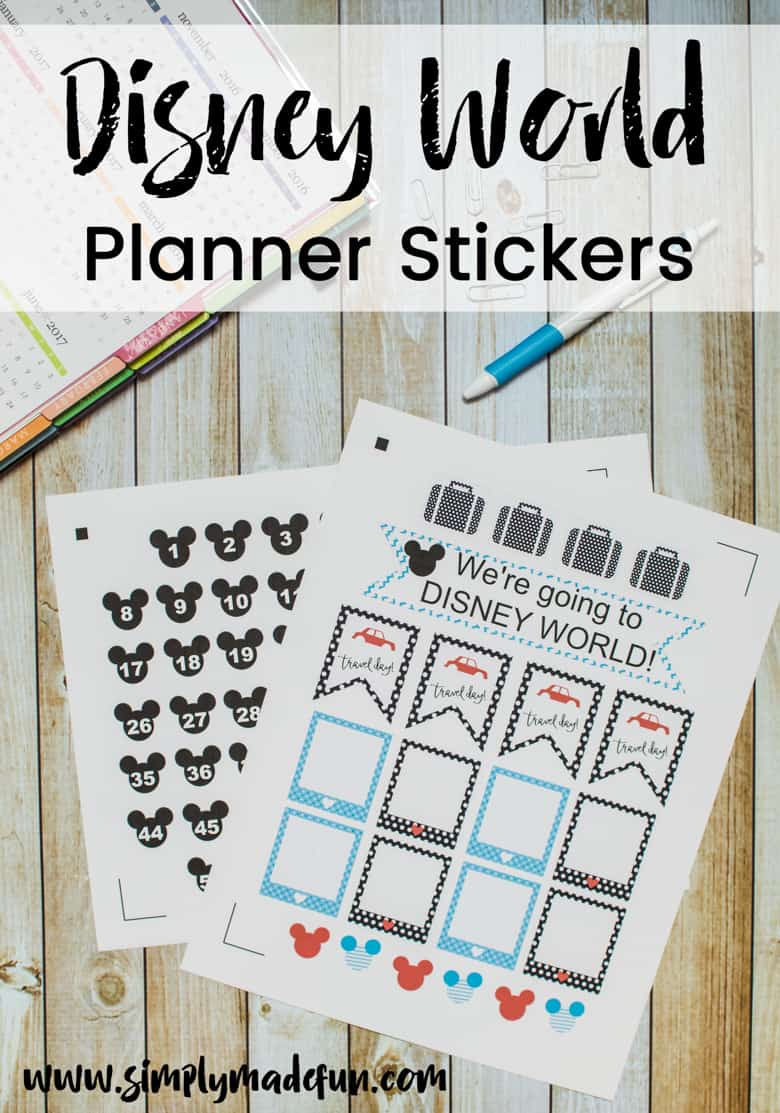
While we don’t have an official date for our next visit to the house of mouse, Chris and I have been talking about going soon. I’m not going to lie, I miss it. And I really can’t wait to take the little one and experience the parks in a whole new way with him!
Because I’m a planner by nature I’ve been (secretly) planning our next trip. And because I like to get ahead of myself I made these Disney World planner stickers to get me in the travel mood. Not that it takes much to get me excited for Disney!
If you love the stickers just as much as I do, you’re in luck! You can download your own here. (there’s also a Disneyland version if that’s your home park!)
But if you’d rather make your own, you’re in luck again! It’s super easy and I’m going to walk you through it.

This post contains affiliate links. I may earn commission from qualifying purchases at no additional cost to you. I will never recommend a product I don’t use or trust.
To make your Disney World Planner Stickers You’ll Need:
This post contains affiliate links. Please read my disclosure page for more information!
I’m going to walk you through how I made the Mickey countdown stickers below…
- First, draw one large circle for the head and two smaller ones for the ears. I moved my ears around a bit until they looked right to me. Once you have them in place select all three circles, right click on them, and click group.
- Add the registration marks to your paper and then replicate your Mickey image so it covers the entire page.
- At this point I added all the numbers to the Mickey heads.
- Next, go into your cut settings and select all of the images on the page. Click cut edge.
- Now you’re ready to print! Send your design to the printer and then grab your Silhouette machine.
- On your Silhouette machine you’ll see three lines to the right of where your blade is, load your paper so that it touches the middle line.
- Now you’re ready to get the perfect kiss cut!
And that’s it! It’s really quite easy, and the more you do it the easier it becomes.

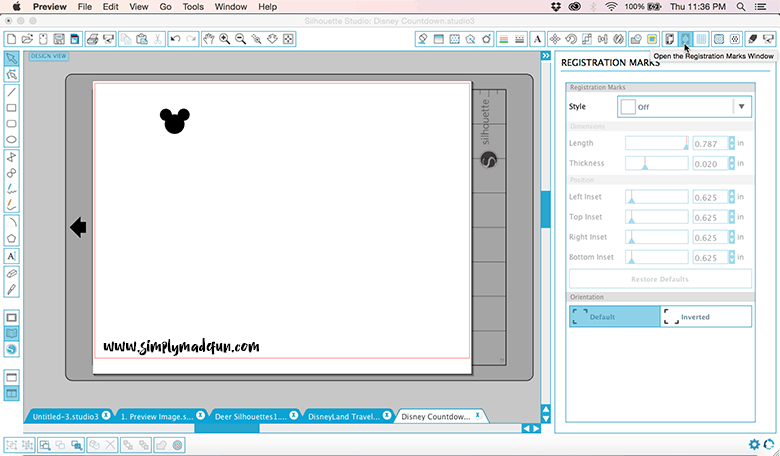
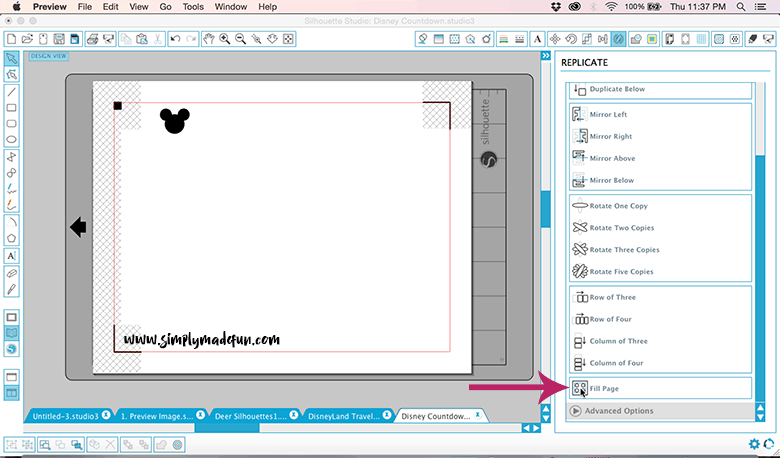
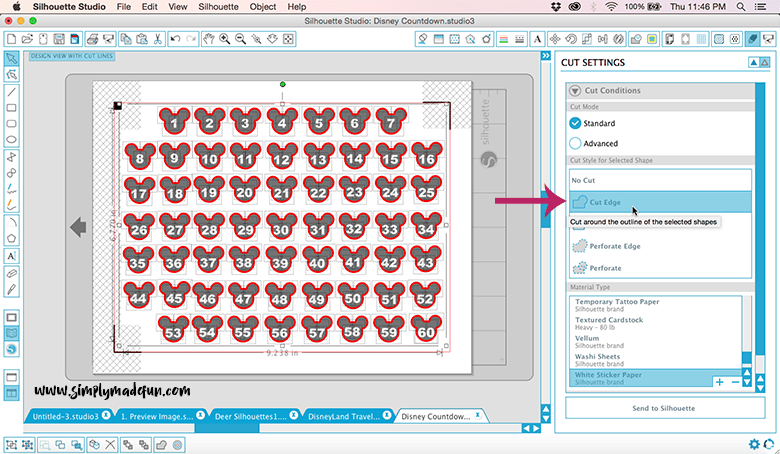


Ok now I’ve learned something new, I was just wondering yesterday if there was a way to print and cut 🙂 And also these turned out so cute!
haha Thanks, friend! And you thought vinyl was addictive. 😉 Now we’ve got another fun thing to play with!
How stinking cute it that??? I don’t know much about the cricut but my neighbor does. I’ll be sharing this with her. Adorable.
Thank you so much Terri! The cricut is such a helpful and fun crafting tool!
These are adorable. We go to Disney World often and these would come in handy! I keep wanting to get a Silhouette and this makes me want one even more!
Thank you, Kristen! It’s such a fun way to get excited for Disney trips. Silhouettes are addictive, you wouldn’t be sorry if you got one! 😉
This is literally the coolest and most unique thing I have ever seen. This would be really cute for parents too. I know how much I love my planner and how I organize it and it would be cool if I was this into it when I was younger. Great post xx felinebykatsaris.com
These are awesome! I would love to have a Silhouette! You are so creative!
Thank you so much Roxanne! These stickers were a lot of fun to create. A Silhouette is such a fun crafting tool (and super addictive!)! You would have so much fun creating with one!
These are adorable. We go to Disneyland often and these would come in handy. I’ve been thinking about buying a Silhouette for a while now.
Thank you so much Lesley! We love Disneyland, my husband actually grew up about thirty-minutes from it! A Silhouette is a really fun crafting tool, you wouldn’t regret getting one! There’s so much to do with it!
These stickers are so creative and amazing. Every kid with a Disney trip on the mind really needs to have these. LOVE LOVE LOVE.
Thank you! They were a lot of fun to make! I kind of want to whip up some more…. 🙂
I love this! I plan secret Disney trips allll the time – some I take, some never make it past the planning stages. But it sure is fun to dream!
Some people plan exotic vacations, I plan Disney. 😉 haha I agree, it’s definitely fun to dream!
I love this idea so much. I’m actually heading to Disney in October with my family. We are taking my niece and nephew there for the first time.
Thank you so much Blythe! That’s going to be so fun going to Disney with your family! I hope you’re hitting up the Halloween party while you’re there, it’s awesome. Fall is my favorite time to go!
I loved disney land, and I love that you can make a planner too. Great idea and a great way to stop the kids asking, when are we going.
I never even thought of this being a great way to get the kids to stop asking when you’re going! haha Giving them a countdown sticker each day would be a fun way to get them involved and excited for the next trip!
I had an EC planner last year and bought a Plum Paper this year. I don’t do too many stickers but I totally would print these next time we’re going to Disney. Well done!
I simply love the countdown stickers… and they would work with so many different things with your how to’s How creative!
OMG I need the stickers in my life!! I go to Disney World once every year and I am obsessed with Disney!! I think I’m gonna get my own set!
I think half the fun of having a vacation is the countdown and excitement as it gets closer. This is such a cute idea.
This takes planning to a whole new level and I love it. Planning is part of the fun especially when it’s a trip like going to Disney.
I have friends that would appreciate this! i am such a big planner person that I many need these LOL
Yay !!!!! Omg so cute !!! Definitely saving and sharing these my boss is going next month and will be so happy about these.
i love this idea. these would be great for any trip you want to get ready and excited for.
These are cute! And can be used for so much.
I tried downloading these and had problems downloading them. Any tips on how I can try another way?
Oh goodness, I’m so sorry Alyson! I fixed it and you should be able to download them now. I’m so sorry for the confusion.
I also tried to download and I am having problems ..any tips
Hi Ben! I just tried and it works for me as long as you download them to your computer and then open them in your Silhouette software! Where is the problem occurring for you? I can definitely try to help you troubleshoot it!
I download them and they go to my dropbox but nothing on the page when I hit open
These stickers are specifically for the Silhouette software. Unfortunately, if you don’t have access to software you cannot open these files.
ok thank you..they are so cute
I was able to change to change the words to Disney Cruise easily with my Silhouette. Thank you so much!