DIY Monsters Inc Family Costumes with Vinyl
These DIY Monsters Inc family costumes with vinyl are so easy to make with your Silhouette machine. They are fun and a cost effective costumes for the entire family!

My four year old is absolutely obsessed with Monsters Inc and it was the greatest day of his life when he got to meet them at Disney World a few months ago.
The only time I’ve ever seen him smiler bigger for a picture is when he saw Donald. But Mike and Sully were a very close second.
So this year we’re going to Mickey’s Not So Scary Halloween Party as Mike, Sully, and Boo.
I’m probably more excited than the rest of my family but I think they’ll love it once they see our costumes!

This post contains affiliate links. I may earn commission from qualifying purchases at no additional cost to you. I will never recommend a product I don’t use or trust.
I have three hard and fast rules when it comes to Disney costumes for the Halloween Party:
- It has to be simple. I don’t want to spend more than 10 minutes “making” a costume.
- It has to be lightweight. There is nothing worse than a heavy costume in that Florida heat (trust me).
- It has to be cheap. I love doing a costume where I have most of what I need at home. I don’t want to go out and buy a ton of new stuff that I’ll never wear outside of Disney World. Each shirt and vinyl combo for all three of us cost less than $10 each.
One year I wore a wig to Disney (I was Pepper Potts and Chris was Tony Stark) and I swore I would never do it again. It was so hot and uncomfortable and I was miserable.
So quick and easy Halloween costumes it is!
And I’ll continue to do it until my child becomes embarrassed of me and wants a store-bought costume like everyone else!
Materials
Everything you need to make your own Monsters INC Halloween Costumes!
- T-shirts (I love Bella Canvas shirts because they are soft and breathable!)
- Heat Transfer Vinyl
- Heat Press
- Mike and Sully SVG Files

Commonly asked questions about these Monsters Inc Family Costumes!
1. Where do you buy blank shirts from?
Jiffy Shirts! I get all my shirts from there! I really love the Bella Canvas brand from there because they’re soft and they hold up well. I always get the unisex shirts though because they are a little more loose fitting and because they run more true to size than the women’s. Women’s tend to run a little small so I always size up.
I’ve also bought blank shirts at Hobby Lobby and if you’re in a pinch they work well! I used them for this deco foil Disney shirt and loved it! But Hobby Lobby shirts are made of a thicker material so they are not the shirts to wear at Disney in the summer. They’re way too hot.
2. Do you use Stretch or Easyweed heat transfer vinyl?
Anytime I do shirts I use stretch. I think it’s better because it can stretch with the fibers in your shirts.
I’ve found that if you use Easyweed and you have a bigger chest the design can peel up because the shirt fibers stretch and loosen the glue on the vinyl. It’s always best to use stretch heat transfer vinyl if you can!
If you have more questions about using heat transfer vinyl on shirts, there are so many tips and a free download placement and sizing guide in this post!
3. How do you make sure the layers line up correctly on Mike’s eye?
There is a really simple trick to getting your layers lined up correctly when using heat transfer vinyl. All you have to do is press each layer for 3 to 5 seconds before moving to the next layer. When you get to the last layer you press for the full amount of time (depending on this Cricut heat press guide).

4. What type of vinyl did you use for Roz’s shirt?
I need to start out by telling you that I did not plan this, it just sort of happened and worked out really well and is kind of funny. But anyway….
I used glow in the dark vinyl from Expressions Vinyl for the words Always Watching and glitter vinyl for the glasses. Chris sort of geeked out when I told him I used glow in the dark and said, “that’s so funny that when it gets dark outside during the Halloween party that you’ll still get to see the words on your shirt”.
Because you know, Roz is always watching those two trouble makers. Even in the dark.
Quick tip: you can shine your cell phones flashlight on the words to help them glow! Just a quick fix in case you need it.

FAQ’s for these Monsters INC Family Costumes with Vinyl
Can you use permanent vinyl instead of heat transfer vinyl if you want to reuse the shirts for something else?
Actually, YES!
Did you know that most people cut out designs in permanent vinyl and then just stick them to their kids shirts for themed days at school so they don’t waste a shirt? You can totally do that with these too!
I wouldn’t try it at Disney because I’m not sure how well it holds up or for how long, but I think a night out trick or treating in your neighborhood would be fine!
These Monsters Inc Family Costumes were so fun and easy to make! The Sully shirt took the longest because I could only press a few spots at a time but the Mike one took less than 5 minutes to do!
They also go perfectly with these iron on vinyl trick or treat bags!
More Halloween Craft Projects
- Nightmare Before Christmas Trick or Treat Bag
- Mickey and Minnie Treat Yo Self Trick or Treat Bag
- We Scare Because We Care Trick or Treat Bags
- Hocus Pocus Popcorn Bags
- Spooktacular Halloween Gift Tags (free download!)

Easy Monsters Inc Halloween Costumes (with vinyl)
These DIY Monsters Inc family costumes are so easy to make with your Silhouette machine and are fun and cost effective costumes for the entire family!
Materials
- T-shirt’s from Jiffy Shirts
- Heat transfer vinyl
Tools
- Silhouette Cameo
- Cricut Easypress
- Weeding tool
Instructions
- Use this placement and sizing guide to figure out where to put the vinyl designs on your shirts.
- Design your shirts and then cut them out with your machine. Make sure you mirror your design before you cut it!
- Heat up your Cricut EasyPress.
- Fold your shirts in half (vertical and horizontal) and use your EasyPress to press the creases. This will help you line up your design on the shirt!
- If you're doing a layered design, press each layer for 3 to 5 seconds at a time until the vinyl is stuck to the shirt. Do this with each layer until the last one. Then press for the full amount of time according to the heat press guide.
- If your design is not layered, press your vinyl for the full amount of time!
- If you can remove the transfer sheet and the vinyl is stuck to the shirt, you're done! If not, press again until the vinyl is stuck on the shirt!
Notes
- I highly suggest using glow in the dark vinyl for Roz's shirt (if you decide to go as her!). It was a happy accident for me to do it that way but it also works really well with her catchphrase! Plus, you'll be able to spot your kid easily with it on!
Recommended Products
As an Amazon Associate and member of other affiliate programs, I earn from qualifying purchases.
Before you leave, check out these fun Disney Inspired Halloween Projects from my crafty friends!
- Tonight We Fly from Polka Dotted Blue Jay
- DIY PJ Mask Owlette and Cat Boy Masks from Sunshine and Munchkins
- Mike Wazowski Halloween Bucket from Polka Dotted Blue Jay
- Haunted Mansion Inspired Pumpkin from Persia Lou
- Jack Skellington Cookie Tin (and a free file!) from Polka Dotted Blue Jay



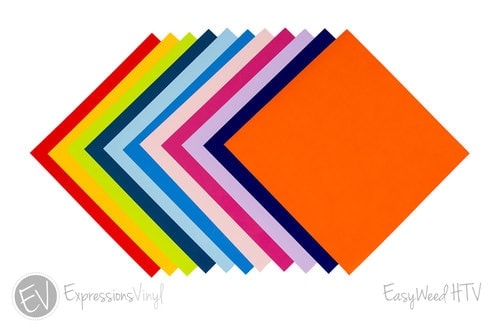
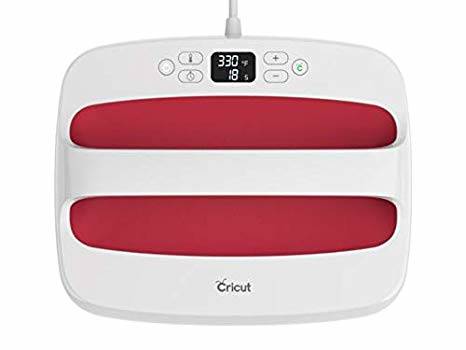

What vinyl did you use for the green around mike’s eye and the blue for silly’s eyebrows?
It’s all heat transfer vinyl from expressions vinyl! The blue is holographic and I think the green is Easyweed Electric.
Hi Where can we get the files to makes these monsters?
Hello! I made the Mike file myself using circles and a smile that I found on google and traced. The Sully file is from Etsy.
Here is a similar Sully file
And here is a Mike file that’s similar to what I made
I did look and could not find anything as cute as the one you use .
Oh thank you! 😊 I ended up piecing mine together (for Mike) by drawing parts myself. For Sully I found the file on Etsy.
My suggestion is to try drawing your own in the software and see what you can come up with!
Is there anyway you can share the svg for mike? I’m trying to do this for Halloween and I’m new to the Silhouette scene on making images
Hi! I’m so sorry I’m just now seeing this!
I do not offer any Disney files on Simply Made Fun. They are Disney property and legally I cannot sell/offer them.
I do know there are some shops on Etsy that do sell them if you are looking for Disney characters and such. It’s just not something I feel comfortable with. 🙂