St Patrick’s Day Lucky Charm SVG File
Use the Lucky Charm SVG file and use them as stickers for planners, water bottles, notebooks and more!

In all my years of making things with my Silhouette Cameo I’ve never really made lots of stickers.
I’ve tried for years to be a paper planner girl but I much prefer using the computer to keep tabs on my schedule. I also don’t carry around notebooks, my son isn’t into stickers and I don’t like putting stickers on my Silhouette machine because I like the clean look of a plain one (I know, it’s strange).
But ever since I started drawing on Procreate I figured maybe I’d try to draw up some stickers for a blog freebie. And so now you can download the St Patrick’s Day Lucky Charm SVG file and make your own stickers!
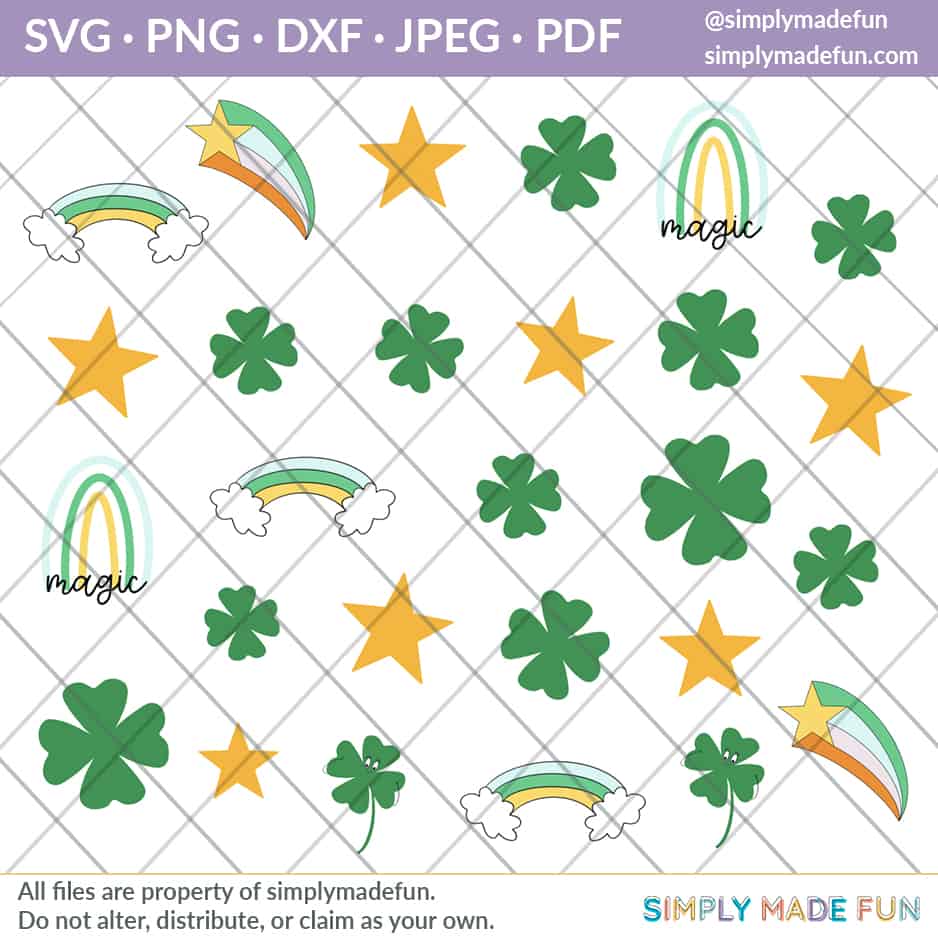
The nice thing about stickers is that you can put them pretty much anywhere.
My recent favorite place has been on a water bottle….because it’s honestly the best place for them if you love and sticker and don’t want to lose it!
And I know you’re thinking…well if paper gets wet when I wash the bottle then I’ll ruin the sticker! But there’s a way to laminate the stickers so that you can put them on a bottle and not worry about water damage.

What materials do you need to put this Lucky Charm SVG file on a water bottle?
You will need:
- Water bottle (this is from Amazon and I love it!)
- Silhouette Cameo machine
- Sticker Paper
- Vinyl laminate paper from Expressions Vinyl
- Printer (I just bought this one and am really pleased with it!)
- Lucky Charm SVG File
This post contains affiliate links. I may earn commission from qualifying purchases at no additional cost to you. I will never recommend a product I don’t use or trust.
Tips for putting stickers on water bottles:
For tips on how to use the print and cut method with your Silhouette Cameo machine, go to this post!
Why do you need laminating vinyl for stickers?
If you do not protect your stickers before putting them on a water bottle they won’t last. The second they get wet they will crumple up and slide right off the bottle.
Using laminate vinyl from Expressions Vinyl protects your stickers so that you can put them anywhere and they’ll be protected because laminating vinyl is water resistant.
You can use it even if you’re putting stickers on paper or notebooks too!
How do you use laminating vinyl?
All you need is a laminating machine (which you can get for less than $30 on Amazon) or even a Heidi Swapp MINC machine will work, which is what I used.
After you print out the Lucky Charm SVG file, place a piece of the laminating vinyl on top of it. Then run it through your laminating machine or Heidi Swapp MINC machine.

How do you cut laminating vinyl with a Silhouette Cameo?
You cut it just like you would any other piece of vinyl!
I used the settings for Vinyl, Matte on my machine and it worked perfectly!
Make sure you do a test cut first to make sure that your blade is able to cut through the vinyl and the sticker paper!
Remember that you want a ‘KISS’ cut — which means that you only want the blade to cut through the top part of your vinyl. Not the backing on the sticker paper!
Do you need to use laminating Vinyl on stickers for a water bottle?
If you want your stickers to last, yes.
Laminating vinyl will protect your stickers from getting wet and ruined when you wash your bottle or from condensation.
Remember that laminating vinyl is water resistant (not water proof!) so you still should be careful and not submerge or soak your bottle in water.

Troubleshooting the Lucky Charm SVG File!
What do you if your machine isn’t cutting through the laminating vinyl?
If your blade isn’t cutting through your material remove the blade from your machine. Then clean out your blade before placing it back in the holder and then try again.
If your blade still isn’t cutting through your material, play with the cut settings until it does!
You can also replace the blade if this happens. If you have an older blade the tip may just be dull and can’t cut through material anymore.
This also happens if you use one blade for lots of different materials.
Using a blade for glitter paper and glitter vinyl will dull it a lot faster than if you’re just using it on matte or heat transfer vinyl! This is why I usually recommend having multiple blades that are each used for a specific material so they don’t dull as quickly!

What do you do if your Silhouette Machine isn’t reading the registration marks for print and cut?
I had a lot of trouble with my Silhouette Cameo 4 reading the registration marks for this project! I don’t ever remember having this many issues with my Cameo 3 though.
So, here is how I troubleshot it!
First, I pointed more light on my machine. You can do this with a phone flashlight if you need to! Sometimes the machine just needs more light to be able to read the marks and then it will work.
That didn’t work for me so the next thing I did was check if my Firmware was up to date. It wasn’t, so I updated it and then had to restart my program.
Before restarting your program SAVE YOUR FILE. Otherwise your Silhouette Studio will open back up and you’ll have to reprint your stickers because you didn’t save the file.
You may be able to find the file in your RECOVERED files. But don’t gamble on it, always save your files before closing out the program.
Updating the firmware and restarting my Silhouette software worked for me! Usually those are the two troubleshooting issues and once you fix those you can easily print and cut.

FAQ’S
Vinyl laminate paper vs. clear vinyl
To protect your stickers and make them water resistant you should always use vinyl laminate paper.
I accidentally bought clear vinyl from Amazon and it is not water resistant! If you need or want to protect your stickers from moisture you’ll need vinyl laminate, and the best place to buy vinyl laminate paper is from Expressions Vinyl!
20 Free St. Patrick’s Day Cut Files!
Don’t leave without checking out these amazing St. Patrick’s Day files from all of my crafty friends! This month I’ve teamed up with 20 other craft bloggers to bring you a whole bunch of hand lettered and hand drawn svg cut files for you to use on all of your projects for St. Patrick’s Day!
DISCLAIMER: Please note that Tamara from Tam’s Sweet Life no longer has an active blog. Her cut file is no longer available, sorry for the inconvenience!

- Shamrock Cutout Card – The Bearded Housewife
- Let the Shenanigans Begin Drink Cozy – Spot of Tea Designs
- St. Patrick’s Day Unicorn – Maggie Rose Design Co
- Rainbow Stencil – Oh Yay Studio
- Handlettered “Lucky” – Polka Dotted Blue Jay
- Lucky Charm Stickers – Simply Made Fun
I’m Too Cute to Pinch – Tam’s Sweet Life- Shamrock Felt Puppet – Sprinkles of Zeal
- Pot of Gold – Lucky – Poofy Cheeks
- St. Patricks Clover Rock – Pen & Posh
- March Planner Stickers – Crafting Overload
- Will Pinch for Beer – Red Earth & Gum Trees
- St. Patrick’s Day Cupcake Toppers – The Craft Print
- Shake Your Shamrock – Maggie Rose Design Co
- Textured Rainbow – Liz on Call
- Lucky Boho Rainbow – Gina C. Creates
- Cheetah Print Shamrock – The Walnut Street House
- Good Luck Four Leaf Clover – Persia Lou
- Home Sweet Home – Studio Xtine
- Lucky Charm with Rainbow – Sunshine and Munchkins
Other Spring crafts to make!
- Hanging with my Peeps wood sign
- Spring is in the air watercolor sign
- Peep Squad t-shirt
- Hi Spring Tulip Wreath
- Spring Time SVG on a Wooden Easter Egg

Lucky Charm SVG File Stickers
Materials
Instructions
- Open the St. Patrick's Day Lucky Charm SVG File in your Silhouette Studio. Make sure the registration marks are on the paper before going to step 2. (**SEE NOTE #1)
- HIT PRINT.
- Turn on your laminator and let it heat up.
- Put your sheet of Laminating Vinyl on top of your sticker paper.
- Run your stickers with the laminating vinyl on top through your laminator.
- Put your Stickers onto a Silhouette Mat and load it into your machine.
- In the Silhouette Software, make sure your settings are correct and then do a TEST CUT.
- If your blade cuts through the material, cut out your stickers.
- Then decorate your bottle!
Notes
If you don't know how to set up Print and Cut in your Silhouette Software, go to this post! You can also watch a video tutorial that will walk you through setting it up.
Recommended Products
As an Amazon Associate and member of other affiliate programs, I earn from qualifying purchases.




LOVE THES! like SO MUCH! 🙂
It is refreshing to find a site that is using a Silhouette Cameo machine, thank you. For something small like a sticker, I would probably just put clear packing tape over the sticker and cut around the sticker to waterproof it. This is another way of laminating small things that is cheaper and easier than applying vinyl.
Thank you for your comment! Yes, packing tape would probably work as well. But for more intricate designs it would probably be hard to cut them all by hand. If you’re going that route I would say that square or rectangle type stickers would be good to try that on. The great thing about laminate vinyl is that your machine can cut it so you don’t have to spend time trying to do it all by hand!