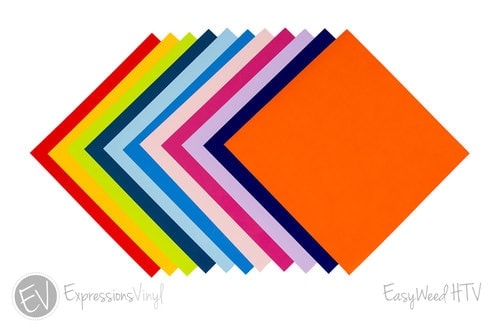Plant Mom SVG on a Tote Bag
Use this Plant Mom SVG on a tote bag, t-shirt, wood sign, sweatshirts, tumblers or mugs and more! You can download this free cut file and use it for all your plant-loving friends.

I was gifted the Expressions Vinyl February Mystery Box in February. The vinyl used in this project is from that box. You can learn more about the Mystery Box subscription here.
I love getting new vinyl to play with! And this February Mystery Box came with some really fun patterns and colors that are perfect for all your warm weather projects.
We received the heat transfer vinyl and adhesive vinyl combo box, but for this project we are exclusively using htv. But, the pattern we used also comes in adhesive vinyl so….you can use it for anything!
And with how pretty it is, you’re going to want to use it a lot.
For this Plant Mom svg I used the Dusty Floral pattern and Coral, which are perfect for Spring!

Patterned vinyl looks really great with a thick bold font, which is why I chose to use the Indigo font for the words Plant Mom. Using thick fonts makes the patterned vinyl stand out really well.
When using patterned vinyl I like to pair it with a bright solid color to offset the busy pattern. The Coral HTV was perfect for this because it complimented the peach/coral color in the Dusty Floral pattern while also standing out well against it.
The nice thing about the Mystery Boxes from Expressions Vinyl is that a lot of the vinyl they send compliments each other, so you can’t really go wrong with your pairings.
Materials
What you need to make this project
- Silhouette Cameo
- Heat Transfer Vinyl – we were gifted the February 2022 Mystery Box from Expressions Vinyl and used Dusty Floral HTV and Coral HTV from the box!
- Weeding Tools
- Teflon Sheet
- Heat Press
- Tote Bag
- Plant Mom SVG Cut File
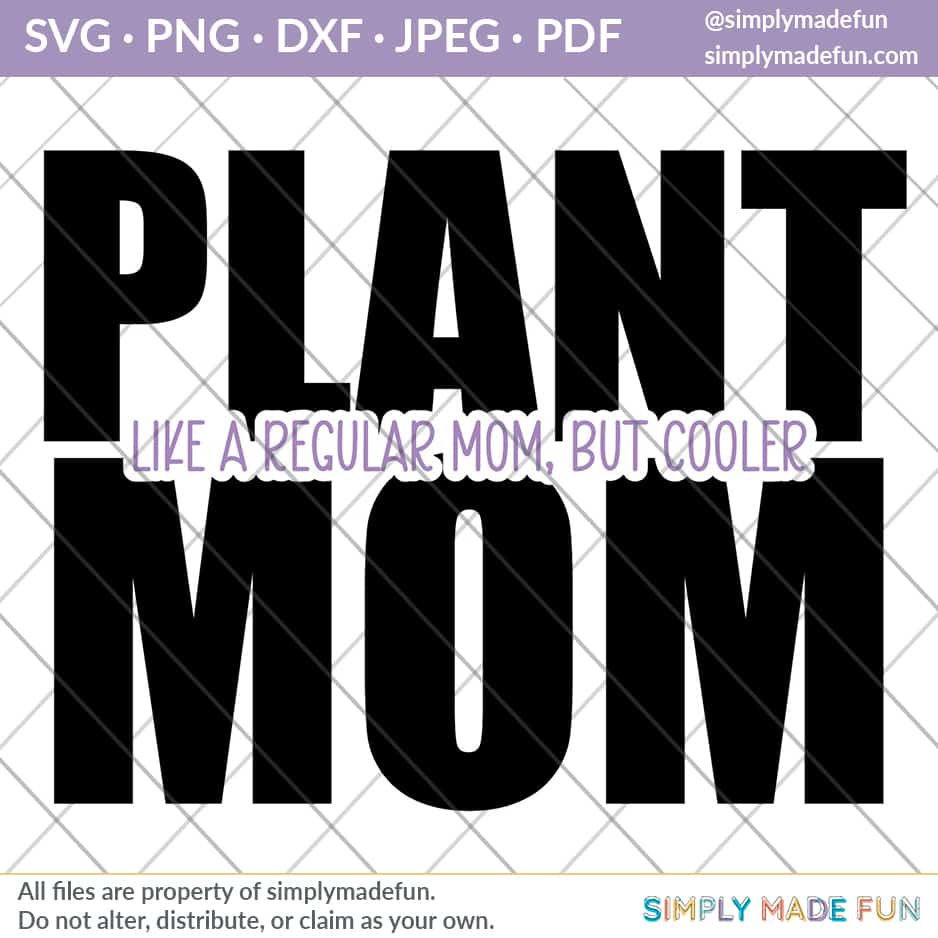
This post contains affiliate links. I may earn commission from qualifying purchases at no additional cost to you. I will never recommend a product I don’t use or trust.
Common Questions about using patterned heat transfer vinyl!
Where can you buy patterned vinyl?
Anywhere you buy heat transfer or adhesive vinyl will also sell patterned vinyl.
I usually like buying my patterned vinyl from Expressions Vinyl because it’s a company I trust and their prices are good. Plus shipping is also very fast.
We have a post all about patterned vinyl: where to buy it and how to use it that you can find here!
What type of material can you use patterned vinyl on?
You can use patterned htv the same way your use Easyweed heat transfer vinyl. It works on tote bags, t-shirts, tea towels, pillow cases and all other types of fabric crafts!

Do you mirror patterned heat transfer vinyl?
If your patterned htv has a carrier sheet on top of it, then yes.
What is a carrier sheet? A carrier sheet is a clear, sticky sheet that holds the vinyl in place while you cut it.
Expressions Vinyl has carrier sheets on their patterned htv but not all pieces of patterned vinyl do. You need to check before you cut your design because this is what decides whether you mirror your design in the Silhouette Studio or not.
What do you do if the patterned vinyl doesn’t have a carrier sheet?
If your patterned htv doesn’t have a carrier sheet, you’ll have to cut it like you cut adhesive vinyl.
Save carrier sheets from other projects to use for patterned htv, that way you can easily pick up your vinyl design from the cutting mat and place it on your material before using your heat press.

How do you cut patterned heat transfer vinyl?
If your patterned heat transfer vinyl has a carrier sheet on top of it, you will cut it like you would any other piece of htv. Turn it over so the carrier sheet touches the cutting mat, and make sure that you mirror your design in the Silhouette Software so that it is backwards before hitting cut.
If your piece of patterned paper does not have a carrier sheet then you do not have to mirror your design before cutting it. You’ll cut it exactly like you cut adhesive vinyl. However, you will have to use your own carrier sheet to move the vinyl design to whatever material you are pressing it on to.
Don’t know the difference between htv and adhesive vinyl? This post teaches you the difference between the two types of vinyl and gives you tons of projects ideas on how to use them.
How long do you press patterned htv with a heat press?
You can press patterned htv for 10-15 seconds.
Anything more and you may burn your vinyl, which you don’t want to do!
Expressions Vinyl sends an info sheet with their Mystery Box that includes recommended cut settings and heat press settings. Don’t throw this away! It’s very helpful to keep around.

FAQ’S ABOUT USING HEAT TRANSFER VINYL ON A TOTE BAG
What type of heat transfer vinyl should you use on tote bags?
I love Siser Easyweed Heat Transfer Vinyl for any type of project. Like it’s name says, it is easy to weed and is great vinyl for beginners. And siser is a great brand!
Expressions Vinyl patterned vinyl is very similar to Easyweed htv; it has a carrier sheet and is very easy to weed. I typically don’t use other brands of patterned vinyl because of these two things. I like the ease of use and the fact that I don’t have to use a separate carrier sheet to pick up the design off the cutting mat.
How do you make sure your design is in the center of the tote bag?
I learned a while ago to fold my fabric in half and use my heat press to press the crease.
You can see how we used this trick for this Valentine’s Day shirt!
You can also fold your vinyl in half (make sure the sticky sides are facing out) to find the center of your vinyl design.
How long do you press each layer for a multi-colored design?
With the CraftPro Heat Press I heated it up to 305 and pressed each layer for 10 seconds.
It’s a bit of trial and error depending on what type of heat press you’re using. The best thing to do is to try to press for 5 to 10 seconds and then see if your vinyl has adhered to your tote bag by lifting up the transfer sheet. If your vinyl design comes up with the carrier sheet then you need to press for a little bit longer. Keep doing this until you find the amount of time that works for you!
Once you have every layer adhered onto your bag, do one final press for the full amount of time (mine was 15 seconds).

15 fun and colorful Spring Crafts
I’m ready for Spring and today we have 16 Spring crafts on the blog! We’ve teamed up with Team Creative Crafts to bring you all different kinds of colorful crafts that are perfect for warm weather; painted rocks, free downloads, heat transfer vinyl crafts and more.

- Laura from Me and My Inklings has created DIY Twine Flowers on a Wreath for Spring Décor
- Smitha from Smiling Colors is sharing a tutorial How to Draw and Color a Butterfly
- Shani from Sunshine and Munchkins has created Springtime Preschool Activity Pages
- Laura from Laura’s Crafty Life is sharing a set of Watercolor Inspired Garden Stickers
- Justine from Little Dove Blog has created the sweetest DIY Fairytale Signpost for the garden
- Erica from 5 Little Monsters is sharing a set of Flower Painted Rocks that are quick and easy
- Kelsey from Poofy Cheeks has created Floral Front Door Décor Welcome Sign for Spring

- Beth from Creatively Beth is sharing How to Make Felt Succulents complete with patterns
- Lindsay from Artsy Fartsy Mama has created a You Grow Girl Planter with a Free SVG File
- Liz from Liz on Call is sharing a Home Sweet Home Door Hanger with Free Cut File
- Kimberly from Crafting Cheerfully is sharing an adorable DIY Fairy House Planter
- Ginger from Ginger Snap Crafts has created a Garden Ladder perfect for Flowers or Herbs
- Teresa from Simply Made Fun is sharing a Plant Mom Free SVG Cut File perfect on a tote
- Elise from Polka Dotted Blue Jay has created a Live Life in Full Bloom towel for the kitchen
- Heather from Homemade Heather is sharing how to make Easy Polymer Clay Plant Markers
Don’t forget to enter the giveaway!
OTHER SPRING CRAFT PROJECTS TO MAKE!
- St. Patricks Day Lucky Charm Stickers (and a free file!),
- Floral Paper Bookmarks (and a free file!),
- Love the Earth Tote Bag (and a free file!),
- Love You Mama Coffee Mug (and a free file!), and
- Feeling Lucky Shirt (and a free file!)

Plant Mom Tote Bag
Use this Plant Mom SVG on a tote bag, t-shirt, wood sign, sweatshirts, tumblers or mugs and more! You can download this free cut file and use it for all your plant-loving friends.
Materials
Instructions
- Download the Plant Mom SVG
- Open the Silhouette Design Studio and drag the file into the software.
- Resize the file so that it fits on your tote bag (my file was 11 inches wide).
- Load your patterned vinyl onto your cutting mat (remember - if there is a carrier sheet on the vinyl the carrier sheet should be the side that touches the cutting mat).
- Mirror your design in the Silhouette Design Studio then hit cut. (see note #1)
- While your design is cutting, turn on your heat press.
- Weed your vinyl design and set it aside.
- When your heat press is ready, fold your tote bag in half and press it with your heat press.
- Put the vinyl on the tote bag and press with the heat press for 10 seconds. If your carrier sheet comes up with vinyl still stuck to it, place it back on the tote bag and press again.
- Do the same with the second color of vinyl.
- Once all of the vinyl is on the tote bag, do one final press for 15 seconds.
Notes
- Remember, if there is a carrier sheet on your patterned vinyl you MUST mirror it before cutting. If there is no carrier sheet, you do not have to mirror your image.
Recommended Products
As an Amazon Associate and member of other affiliate programs, I earn from qualifying purchases.